Blog
5 Tools Every Remote Worker Needs to Stay Organized and Legit
Working remotely can be a great idea, but it also comes with various responsibilities and challenges. You do need to figure out the best ways of working remotely and ensuring that you have an excellent result every single time. Thankfully, these days, there are tons of tools that you can use for remote work. And it’s up to you to narrow down how you can stay organized without a problem. The same thing is valid when it comes to legally working online as well.

Photo by cottonbro studio
Project management tools
We think that whenever you work on a project, it makes a lot of sense to have access to project management tools. And there are many of them that can focus on handling and enhancing a project the way you see fit. Thankfully, tools like Asana, Trello or Clickup can help make things a whole lot easier.
When you choose any of these project management tools, you do want to focus on progress tracking, if possible. At the same time, you also want to have task assignment and deadline management, as it will help make things much easier. Other stuff like integration with communication tools and calendars is not hard, and it will only lead to a better experience.
Then, we have notifications and reminders that can prove to be very handy. Even if it doesn’t truly seem like a mandatory thing, it does help a lot to have reminders and notifications in there, and you will be appreciating how it all comes together. Plus, these help you stay legit because you can keep the communication transparent, prevent any missed deadlines, and in turn, the ROI you’re getting is among some of the best out there.
Communication tools
When you work with a team on any project, your focus has to be on sharing ideas and communicating the best way that you can. A great way of achieving such a goal is to try and rely on modern communication tools. Popular options include Slack, Zoom, Microsoft Teams and many others.
The main idea here is that you want to find the right tools for direct messaging, group chatting, conferences, screen sharing and other features. Audio and video calls are a must, and at the same time, you also want to have file sharing, screen sharing, search functions, recordings and so on. All of that will help quite a bit, and in doing so, you will have a much better outcome than expected.
Remember, great communication is a godsend and it has the potential to help you grow. That being said, there are challenges that arise when it comes to working remotely. Even if it doesn’t seem like a whole lot, having the right solutions and implementing things wisely is a thing that will help quite a bit. And what really matters is to figure out ways to enhance communication, which these tools do very well.
Cloud storage
We think cloud storage is also very helpful because it allows you to store documents and info that would be hard to keep locally otherwise. And the best part is that you can easily use a utility bill generator, generate those bills and store them online. The same thing is valid with invoice generators and other similar tools. It gives you the means to stay organized, while avoiding any data loss and similar issues, so try to keep that in mind.
That being said, the most popular cloud storage tools can be Google Drive, OneDrive or Dropbox. These have been around for quite some time, and the opportunity to improve your growth and get the best value is what matters the most. The fact that you can store a lot of content online is a game changer and it can totally help you improve the way you work.
That being said, when you want to get new cloud storage solutions, stuff like collaboration features, permission control, sharing options, file recovery, versioning and a large storage capacity will help you more than you might expect. It’s certainly a great idea to keep in mind, and the fact that you can easily become more organized is a huge bonus as well. The fact that it also helps you stay legit by having accurate, updated info and documents, that alone is a game changer as well, so keep that in mind.
Time management
All the time when you work on a project, chances are that you need to figure out how many hours you poured into it. And realistically, you need to have very good time management. Toggle Track, Clockify and RescueTime are great tools if you need powerful and very effective time management. It’s the type of stuff that matters immensely, and you will surely enjoy the experience.
When you want to use this type of tools, you should focus on apps that offer reporting capabilities, one click timers, integration with any project management apps, even reminders for taking breaks and so on. The fact that you can get adequate and powerful time management, it helps and it will make the entire workflow a lot easier to manage.
Plus, these time trackers show you are a legit professional. You can monitor your productivity, charge clients accurately, and see how much time you actually spend on stuff. It might not seem like much, but it totally helps, and it will provide a more consistent result in the end.
Password management solutions
Yes, you need to have a good grasp over your passwords as much as you can. And the best part is that once you implement good password management, it will be a much better experience. That’s because you can save time, effort, and just enjoy the experience more than expected. With that in mind, the more you focus on password management, the better it will be in the end, and that’s what you want to pursue.
When it comes to what password management tools you can use, there are quite a lot of them. LastPass is a good one, 1Password is very good as well, and even Dashlane is a solid option to keep in mind.
If you need this type of tools, you must figure out how they store your passwords, because security is a crucial aspect. A lot of the time, these password managers also have their own password generator. That way, it’s easier to create passwords and that will certainly be a very interesting solution. If you work with a team, sharing passwords might be necessary, so that’s another feature that you have to keep in mind. And of course, you also have to think about autofilling, a simple, yet very important feature.
Conclusion
At the end of the day, working remotely is great, but it’s also a challenge. That’s why it makes sense to have digital tools that can offer you guidance, support and assistance. It’s definitely not hard to do that, but in doing so, the experience will be much better than expected. We recommend using these aforementioned apps, just because they can help you save both time and money. When you work remotely, every bit of time helps, and that’s why you have to check them out for yourself!


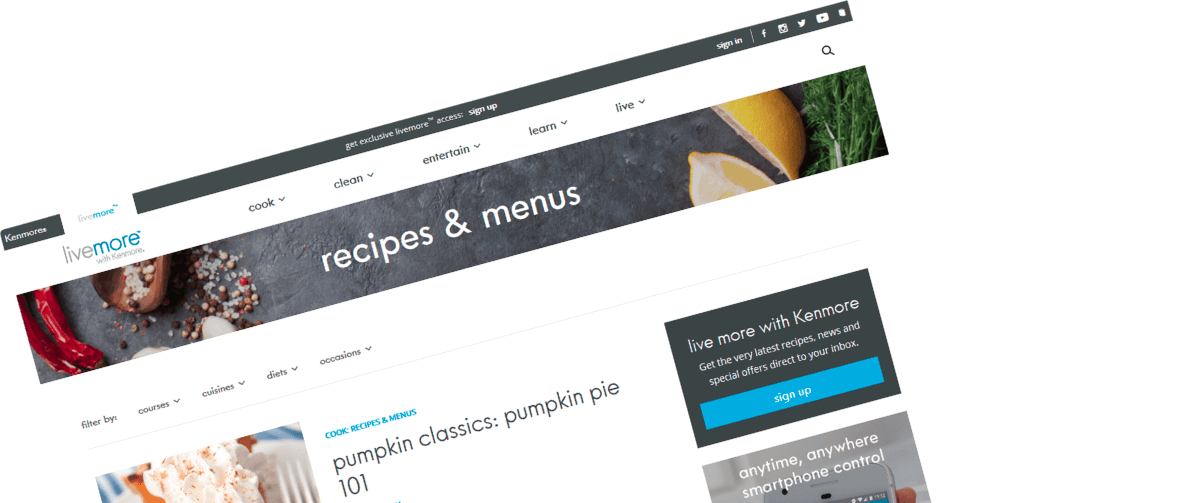

Comments