Blog
Boosting Restaurant Efficiency: A Guide to Using Hourly Salary Calculators for Staff Management
Operating a successful restaurant requires careful management of staff and labor costs. With tight profit margins in the restaurant industry, controlling payroll expenses is crucial for financial sustainability. Utilizing an hourly salary calculator can optimize staff scheduling to match customer demand, preventing overstaffing or understaffing. This article provides restaurant owners and managers with guidance on leveraging hourly wage calculators to boost efficiency.
Staff wages often represent one of the largest operational costs in restaurants. The National Restaurant Association says labor costs are about 33% of all expenses in the average restaurant. Managing labor to sales ratios is therefore critical for profitability. The traditional tipping model in the United States also complicates payroll. Tipped staff have lower base hourly wages supplemented by tips.
The fluctuating customer volumes throughout the day and week make staff scheduling a constant balancing act. Having too many staff on duty during slow periods eats into profits through unused labor. Understaffing during peak periods can jeopardize sales, service quality, and customer satisfaction. In Addition, understaffing leads to burnout, higher turnover, and poor morale among overworked employees.
Using an hourly salary calculator takes the guesswork out of staff scheduling. Input your labor costs and sales volumes. These tools then generate staffing plans tailored to your business. Rather than rely on gut instinct, you can leverage data to align staff levels with customer demand. The result is higher operational efficiency, lower costs, and better customer service.
Benefits of Using an Hourly Salary Calculator
Calculating and paying hourly wages can be a complex task, often involving intricate computations. However, with the help of a reliable hourly salary calculator, this process becomes significantly easier. The salary to hourly calculator simplifies wage calculations, saving time and reducing errors. This user-friendly tool streamlines the conversion from salary to hourly rate, considering variables such as overtime and deductions effortlessly.
The hourly wage calculator precisely determines pay, offering a quick solution to a potentially challenging task. Manually calculating can be time-consuming and error-prone, especially when dealing with varying work hours. The effectiveness of the Salary to hourly calculator is undeniable.
It ensures accurate results, providing employers and employees alike with confidence in payroll accuracy. Utilizing a salary paycheck calculator enhances efficiency, allowing businesses to focus on other crucial aspects while ensuring fair compensation for hourly workers. Simplify your payroll process with the ease and precision of an hourly salary calculator.
Here are some of the major benefits that restaurants can realize from using an hourly wage calculator for scheduling:
Match Staffing to Customer Volume
The primary advantage of using a salary paycheck calculator is the ability to align staffing levels with your projected sales and traffic. Rather than follow the same schedule every day, you can adjust plans to match historical patterns. For example, a slow Monday lunch can be staffed with fewer servers, while a busy Friday dinner needs full staff on duty. This prevents wasted labor costs when customers are sparse, while ensuring enough employees during rushes.
Model Different Scenarios
Hourly wage calculators allow you to model different staff scheduling scenarios to compare costs. For example, you can assess if using part-time staff for peaks saves money. Then, you can compare this to using full-time employees. Or evaluate how different levels of sales volumes would impact ideal staff size. Having the ability to model and compare different options helps optimize your strategy.
Forecast and Control Labor Costs
Since wage rates and sales projections are inputs, hourly salary calculators can forecast your labor costs. This allows you to set accurate labor cost targets as a percentage of sales. As customer demand fluctuates week to week, you can adjust staffing to hit your predetermined target. This level of precision management is difficult without leveraging analytical tools.
Compliance with Regulations
Wage and hour rules set overtime eligibility. They also cover breaks, minimum staffing, and other work rules. Hourly wage calculators simplify compliance by handling these parameters within schedules. This reduces the risk of manual calculation errors resulting in costly lawsuits or penalties down the road.
Improve Employee Morale
When staffing matches sales volumes, employee morale and retention improves. Servers and kitchen staff earn higher income through busier shifts and less idle time. At the same time, moderating peaks and valleys prevents burnout from constant understaffing. Happy employees lead to lower turnover, saving substantial recruiting and training costs.
Step-By-Step Guide to Using an Hourly Payroll Calculator
While each hourly salary calculator software has different features, there is a general process to effectively utilize these tools:
Step 1: Enter Staff Information
Begin by inputting your staff information, including employee name, job title, pay rates, and scheduled hours. Pay rates for tipped positions should include your standard base wage and the average tip amounts per hour. Staff with different pay rates such managers should be input separately.
Step 2: Build Sales Forecasts
Next, build out a sales forecast by day and hour based on your historical data. Factor in seasonal variations, holidays, and promotions that could impact sales. Also account for delivery/takeout revenue if applicable.
Step 3: Set Labor Cost Target
Determine your optimal labor costs percentage based on your business model and industry benchmarks. 30-35% of sales is a typical target range. But your specific target can vary based on menu prices, restaurant concept, and local wages.
Step 4: Generate Scheduling Recommendations
With your inputs configured, the hourly salary calculator will crunch the numbers to produce a staff schedule. Review the recommended headcount by hour and day to ensure coverage aligns with projected sales. Tweak any adjustments as needed.
Step 5: Compare Schedule Costs
Compare the total projected labor costs to your sales forecast to ensure your labor cost target is achieved. If costs are too high, adjust the schedule. The calculator instantly shows the impact of any scheduling changes.
Step 6: Manage and Iterate
Use the approved schedule as the basis for your restaurant's staffing needs. Continuously update sales forecasts and run the calculator to adjust plans on the fly. Monitor actual labor costs vs. projections to refine the accuracy of your models.
Key Tips for Success
To maximize the return on investment from using hourly wage calculators, keep the following tips in mind:
Tune the staffing algorithms
It takes time for the calculators to be properly calibrated to your business. Review initial recommendations carefully rather than blindly accepting them. Continuous feedback helps the system learn.
Use sales forecasting data
Leverage table reservations, historical trends, local events, and other information to build accurate sales forecasts. Bad projections result in bad schedules.
Update regularly
Sales forecasts should be refreshed at least weekly, if not daily. Significant changes to projections warrant re-running the calculator.
Integrate with payroll
Entering schedules directly into your payroll system avoids duplication of work. Many calculators offer integration capabilities.
Collaborate with managers
While tools generate recommendations, manager input remains vital. Collaborate to finalize schedules and incorporate real-time observations.
Control overrides
Limit manager overrides to scheduler recommendations without analytical basis. Stick with the plan without indulging personal preferences.
Review labor costs regularly
Compare actual vs. targeted labor costs down to the specific hour and day. Determine root causes for gaps to improve projections.
Potential Challenges and Solutions
Adopting new technology often involves some challenges. Be aware of these potential pitfalls with hourly salary calculators and how to address them:
Data entry can be cumbersome
Integrations with point-of-sale and payroll systems can remove duplicate data work. This work is needed for the calculators. Start with entering the bare minimum needed to get up and running quickly.
Too many overrides
Managers overriding the recommended schedules frequently defeats the purpose of using analytical tools. Change management and training can help align staff with the new processes.
Inaccurate sales forecasts
Bad projections lead to bad schedules. Review historical data carefully and tune assumptions regularly based on measured outcomes. Know peak days and seasons.
Staff resistance
Employees may resent perceived loss of control or variable hours. Transparency on the rationale for changes and incentive programs can obtain buy-in.
Oversimplification
While analytical tools are beneficial, human judgment still plays a role. Find the optimal balance between data-driven recommendations and hands-on management.
Frequently Asked Questions
How much does hourly payroll calculator software cost?
Costs range from free basic tools to customized solutions exceeding $100 per month. Factors affect pricing. They include: number of users/locations, integration, and real-time schedule updating.
What quantitative data is required to maximize value?
At minimum, you need daily sales history broken down by hour, employee wage rates, and target labor cost percentage. Menu item sales data, weather data, and table reservations can also refine projections.
Can the systems account for variable and semi-variable labor costs?
Yes, advanced tools allow input of fixed costs such manager salaries separate from variable hourly employee costs. Semi-variable costs such as support staff can be configured through min/max hour rules.
Does integration with POS and payroll systems require custom development?
Some tools offer pre-built integrations that can connect with a simple API key generation. But you may need customized development. It depends on your technology and processes.
How long does it take to implement and gain proficiency?
Simple calculators can be up and running in under an hour. Advanced solutions may take weeks to set up inputs and make accurate forecasts. They also need to connect to other systems and train end users.
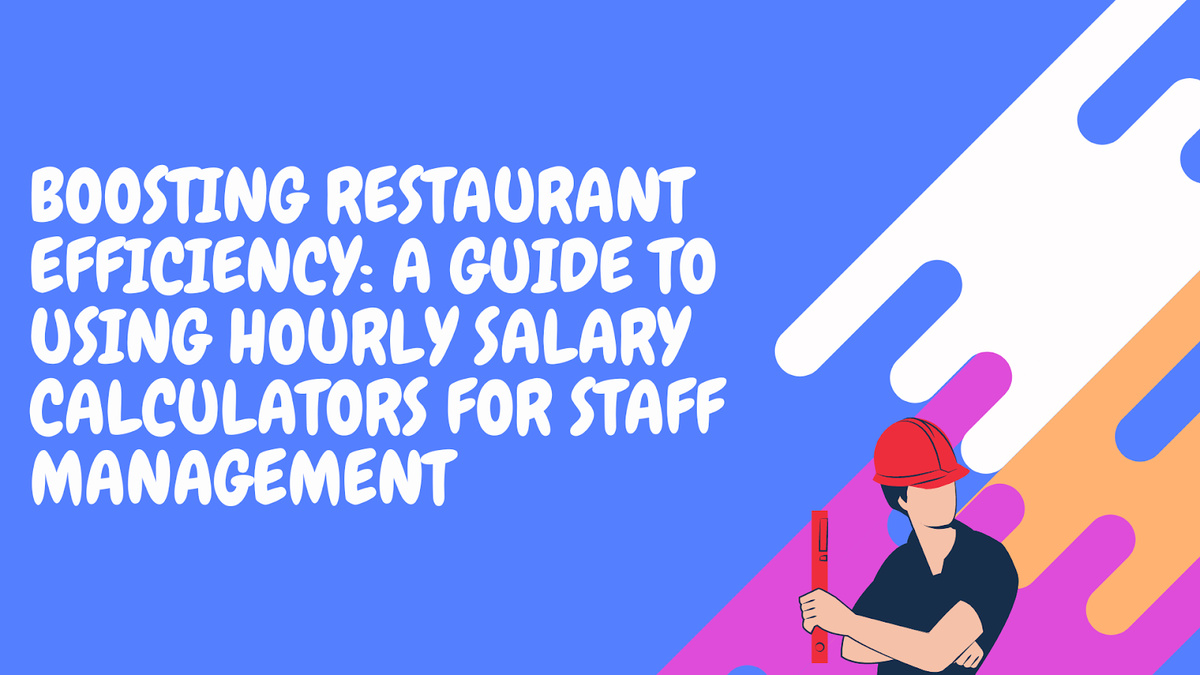

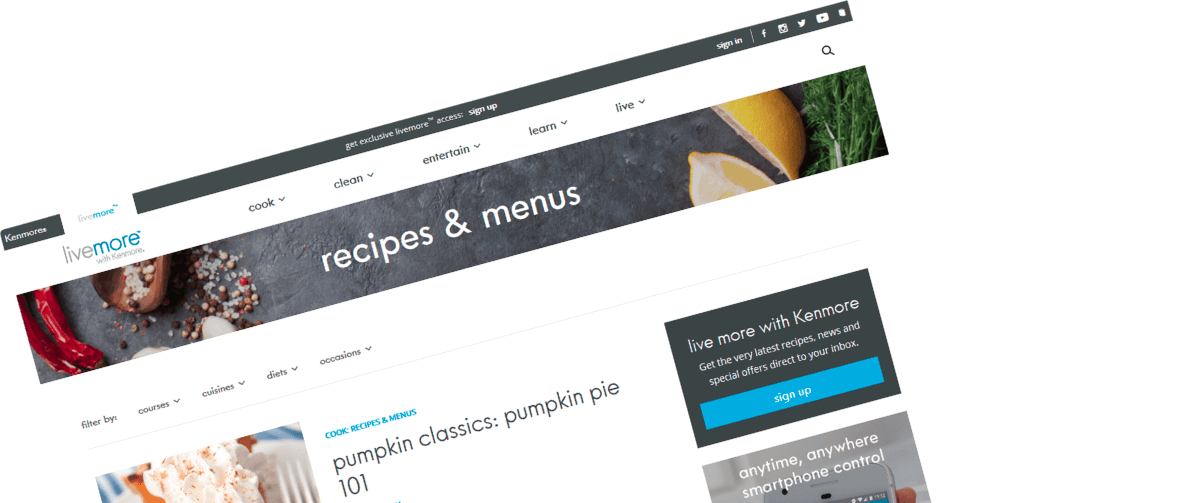

Comments