Blog
Never Run Out Of Smartphone Storage Again With These 8 Tips
Your smartphone is an amazing device with an abundance of features and apps, but it can also feel pretty crowded if you aren’t careful. With photos, movies, music, apps, data, and more, there are so many different ways your phone can eat up storage space quickly. Luckily, there’s a lot you can do to keep your phone space free so that you can enjoy your phone for years.
Delete Unused Apps
Apps can take up a large amount of space on your phone. Many people have apps on their phone they don’t even know are still there! A great way to free up some storage space is to delete those old apps you don’t use anymore. Find out how to delete apps with this article on backlightblog.com. Follow the steps carefully to make sure you get every last app that you don’t need to free up as much storage as possible.
Image by MOHI SYED via Pexels
Use a Cloud Storage Service to Save Files Online
If you’re constantly getting alerts on how low your storage space is getting, it might be worth paying for a cloud storage service to save these files off of your phone. Many online hosting services allow you to save files online for free or for less than $10 per year. Some cloud storage services also let you save files offline so you don’t have to worry about running out of data while you’re away from home or the office.
Save Photos Onto Flash Drives
Photos are often the main reason you’re running out of storage space. These days, our phones double as our cameras, allowing us to take high-quality pictures and videos of anything, even letting us take images for food blogs! It’s no wonder we take so many pictures! To save storage on your phone, download the photos and videos you take onto a flash drive or other type of external memory. This way, you will keep your pictures and videos safe while also keeping your storage free.
Install Only What You Need
Many of your favorite apps, including social media and file sharing services, are available through an online browser. Most smartphones come with an Internet browser already installed, so you often don’t need many more apps! Some apps won’t work on your browser, but some will–experiment with websites until you find what works and what doesn’t.
Delete Old Text Message Conversations
Another way to free up storage on your phone is to delete old text message conversations. We all have old conversations on our phones: relics of group chats and one-time PINS to reset our passwords. These text message conversations take up space on your phone, so it’s important that you go through your messages and delete the text message conversations you don’t need to keep anymore.
Check Junk Mail
Junk mail is a frequent culprit in eating up space on your phone. The best way to avoid this is simply to unsubscribe from the services that send you countless emails a day. You can easily do this using email or even your phone, right in your email app. Once you unsubscribe, you’ll be able to keep all of your other email accounts without having to worry about space limitations on your phone.
Sync Your Devices
Regularly syncing your device with the latest backups and updates can help you maintain as much of your phone’s storage as possible. There are a few different ways to sync your phone, including manually connecting to a computer and enabling automatic backups or sync on your phone. By syncing your devices, you can load some files onto your computer, for example, to free up space on your phone.
Delete Notes You Don’t Need
Many smartphones come with a built-in notes app where you can jot things down to remember them later. Many people use these for grocery lists, for example. However, once you’ve gotten everything on your list, you can delete those old notes to free up storage space on your smartphone! Many people don’t even realize how many notes they have on their smartphone that they don’t need, so checking it out is always a good idea.
Your smartphone is an important part of your day, and those low storage warnings can get annoying fast. Keep the storage on your phone free with these tips. Always make sure you have a backup of all of your data so that you don’t lose anything in the data transfer process, and never try to take shortcuts when it comes to data transfer. With these tips, you’ll never see those pesky low storage warnings again!


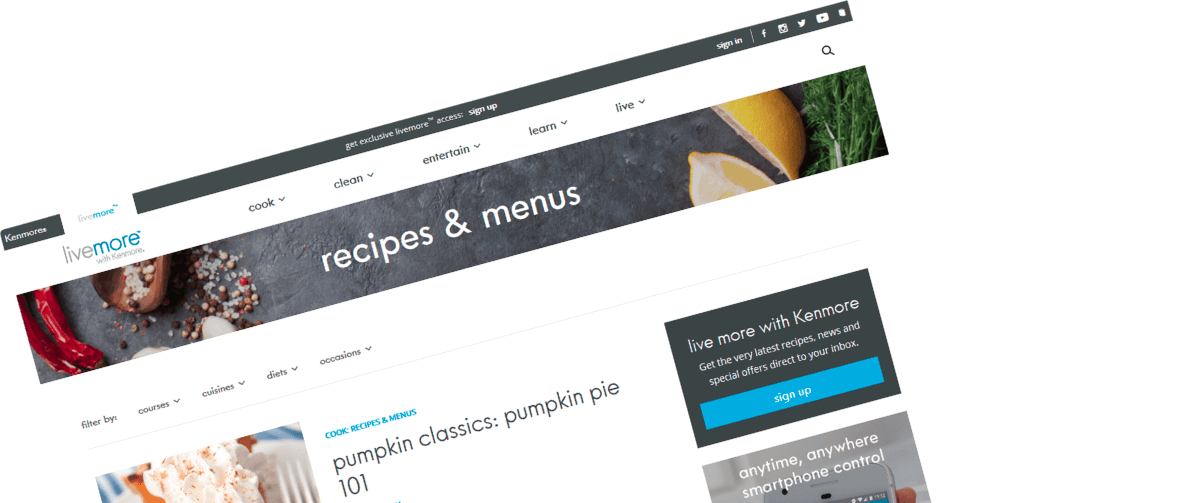

Comments